The Galaxy Z Flip5. Sleek, foldable, and packed with futuristic tech. But what’s this? Your wireless charging dreams have gone belly up? Don’t fret, fellow flippin’ fanatics! Let’s troubleshoot those charging woes and get your Z Flip5 juiced up in no time.

Solution 1: Alignment is Key
Remember that sweet spot on your wireless charger? Place your Z Flip5 like a folded fortune cookie, smack dab in the center. The charging coil needs a hug, not a side-eye.
Solution 2: Case Crasher?
Some cases can play coy with wireless charging. Ditch the bulky armor and try again. Feeling naked isn’t ideal, but a charged phone is worth a wardrobe malfunction, right?
Solution 3: Power Up, Partner
Is your wireless charger feeling a bit lethargic? Plug it into a different power source or try a different charger altogether. Maybe it just needs a coffee break.
Solution 4: Software Shuffle
Sometimes, a software gremlin can sneak in and mess with your charging mojo. Update your Z Flip5 to the latest software version. Those tech wizards might have just the patch you need.
Solution 5: Factory Fizzle
If all else fails, a factory reset might be the ultimate exorcism for those charging demons. Remember to back up your data first, because this option means starting fresh.
Bonus Tip: Keep your Z Flip5 cool, literally. Excessive heat can disrupt wireless charging, so avoid sunbathing with your phone (unless you’re into that kind of thing).
There you have it! With these tips, your Z Flip5 should be flipping back to its wireless charging glory in no time. Remember, patience is a virtue (and sometimes a necessity) when dealing with tech. Now go forth and conquer those charging woes, flippy friend!
P.S. If none of these solutions work, it might be time to seek professional help. Don’t despair, your friendly neighborhood Samsung service center is just a hop (or a flip) away.
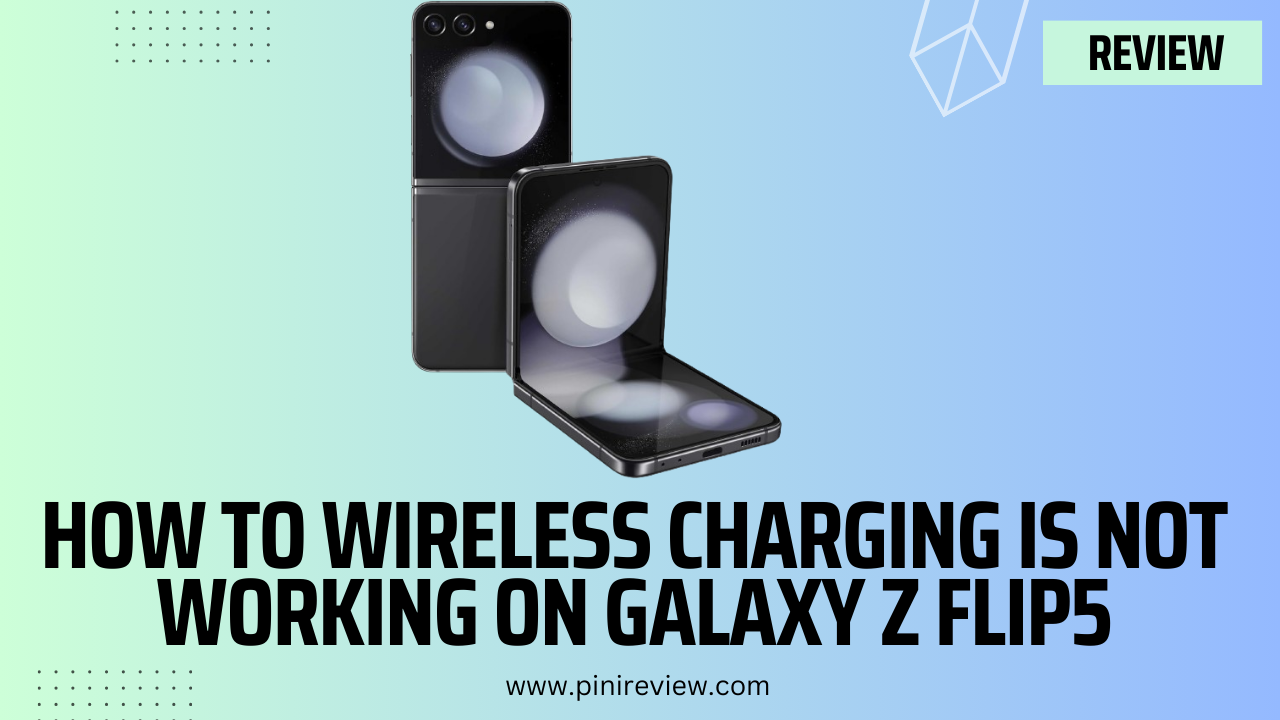
Leave a Reply