The Samsung Galaxy Z Flip5, like many modern smartphones, is equipped with water damage indicators that help determine if the device has been exposed to moisture beyond its water resistance capabilities. These indicators are crucial for both users and service professionals to assess potential water damage. Here’s how to understand and locate water damage indicators on your Galaxy Z Flip5.

Understanding Water Damage Indicators
Water damage indicators are small stickers or labels placed inside a device. They are typically white or silver but will turn pink or red when exposed to water or a liquid containing water. This color change is irreversible and serves as an indicator of water exposure.
Locating the Water Damage Indicator on Galaxy Z Flip5
The exact location of the water damage indicator can vary between different models of smartphones, including within the Samsung Galaxy lineup. For the Galaxy Z Flip5, the indicator is typically located inside the SIM card tray slot. Here’s how to check it:
- Power Off the Device: Before proceeding, ensure your Galaxy Z Flip5 is turned off to avoid any potential damage.
- Remove the SIM Card Tray: Use the eject tool that came with your phone or a small paperclip to gently eject the SIM card tray from the device. This is usually done by inserting the tool into the small hole on the side of the device where the SIM tray is located.
- Inspect the Indicator: Once the SIM tray is removed, look inside the slot where the tray was housed. You may need a flashlight to see clearly. The water damage indicator is a small, typically white or silver, sticker or dot. If it has turned pink or red, it indicates that moisture has entered the device.
What to Do If You Find Water Damage
- Do Not Attempt to Charge: If the indicator shows signs of water damage, do not attempt to charge your device, as this could cause further damage.
- Dry the Device: If the device is wet, gently dry it with a soft, lint-free cloth. Avoid using heat sources like hair dryers, as they can cause additional damage.
- Leave in a Dry, Ventilated Place: Place your device in a dry, ventilated area to allow any internal moisture to evaporate.
- Contact Professional Services: It’s best to contact Samsung support or an authorized service center for advice and potential repairs. Attempting to repair water damage yourself can result in voiding your warranty or further damaging the device.
Preventing Water Damage
- Avoid Exposing to Water: Even though the Galaxy Z Flip5 has a certain level of water resistance, it’s best to avoid exposing it to water or other liquids.
- Use Protective Cases: Consider using a waterproof or water-resistant case if you frequently find yourself in situations where water exposure is a risk.
It’s important to note that water resistance ratings are based on controlled laboratory conditions, and real-world exposure to liquids can significantly affect a device’s resistance. Regular wear and tear can also decrease water resistance over time.
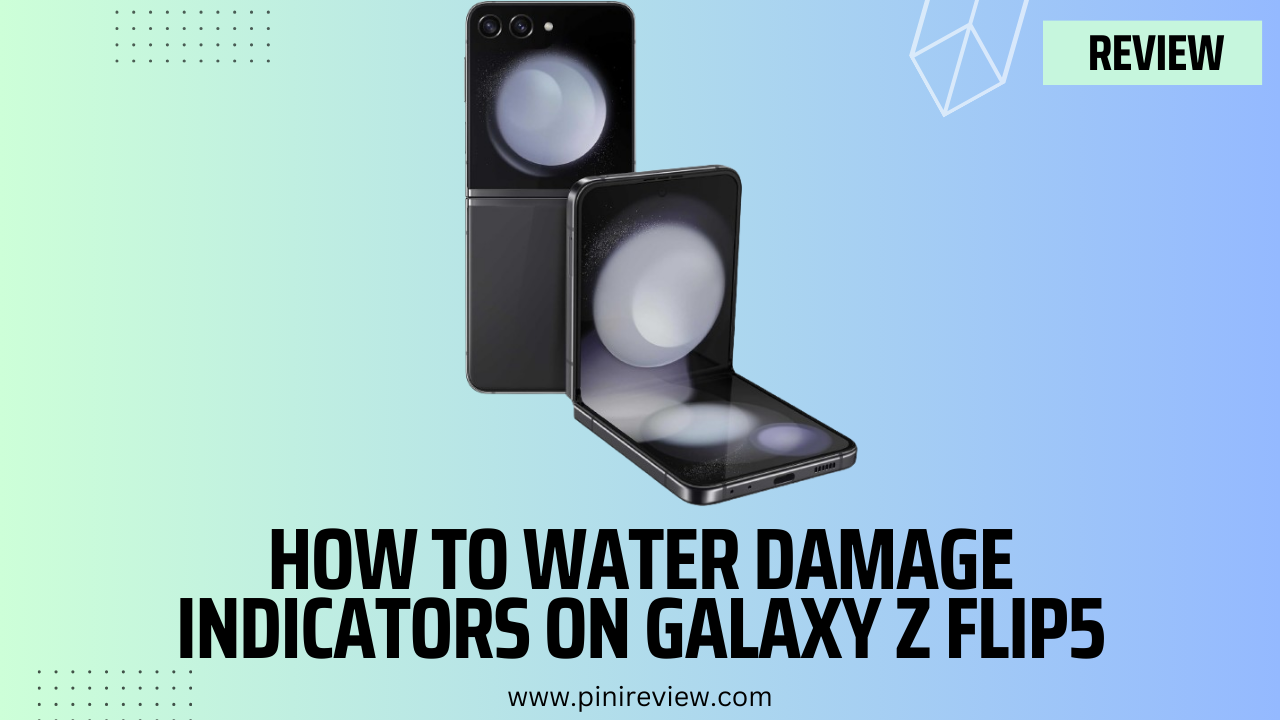
Leave a Reply