Overheating during charging can be a concern for any smartphone user, including those using the Samsung Galaxy Z Flip5. While it’s normal for phones to get slightly warm during charging, excessive heat can indicate a problem. Here’s how to address and prevent overheating issues on your Galaxy Z Flip5.

1. Use the Original Charger
Ensure you’re using the charger that came with your Galaxy Z Flip5 or an official Samsung charger compatible with your device. Third-party chargers may not adhere to the same safety and performance standards, leading to overheating.
2. Check the Charging Cable and Adapter
Inspect the charging cable and adapter for any damage, such as fraying or bent connectors. Damaged accessories can cause poor connections and overheating.
3. Avoid Using Your Phone While Charging
Using your phone for resource-intensive activities like gaming, video streaming, or GPS navigation while it’s charging can cause it to overheat. Let the phone charge without using it for faster and cooler charging.
4. Remove the Case
If you’re using a case, remove it during charging. Some cases trap heat, making it harder for the phone to cool down.
5. Opt for a Cooler Environment
Charge your phone in a cool, ventilated area. Avoid charging it in direct sunlight, in a hot car, or near other heat sources.
6. Check for Software Updates
Software updates often include fixes for battery and performance issues that could be causing your phone to overheat. Go to Settings > Software update > Download and install to update your phone.
7. Monitor Battery Health
An aging or faulty battery can overheat. If your phone continues to overheat and it’s not related to charging habits or external conditions, the battery may need to be checked by a professional.
8. Reset Your Phone
If overheating issues persist, consider backing up your data and performing a factory reset. This can resolve any software issues causing the phone to overheat. Navigate to Settings > General management > Reset > Factory data reset.
9. Avoid Fast Charging If Not Necessary
Fast charging generates more heat. If you’re not in a hurry, use a regular charger or disable fast charging in the phone’s settings to reduce heat generation.
10. Seek Professional Help
If your Galaxy Z Flip5 continues to overheat during charging despite following these tips, it may indicate a hardware problem. Contact Samsung Support or visit a certified repair center for a professional assessment.
Preventive Measures
- Regular Cleaning: Keep your phone and charging port clean from dust and lint, which can affect charging efficiency.
- Proper Storage: When not in use, store your phone in a cool, dry place away from direct sunlight or heat sources.
- Mindful Usage: Avoid exposing your phone to extreme temperatures and conditions that could stress the battery and internal components.
By following these guidelines, you can address and prevent overheating issues during charging on your Samsung Galaxy Z Flip5, ensuring your device remains safe and functional.
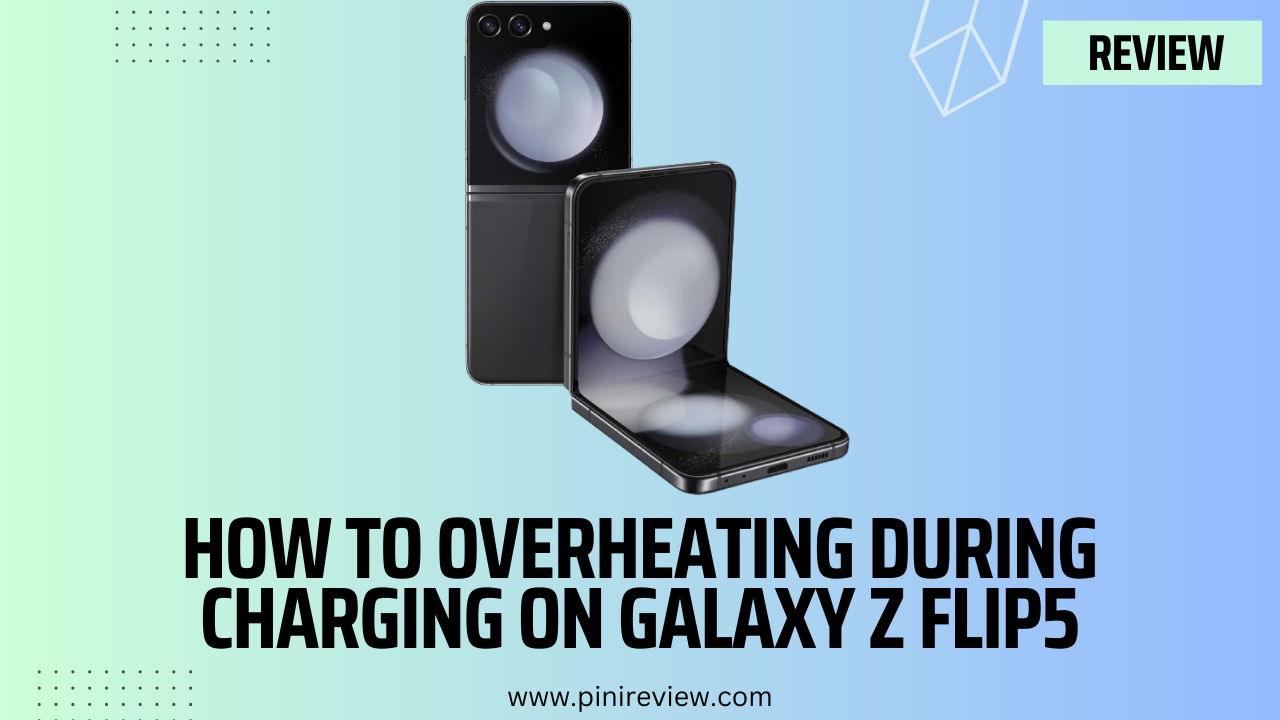
Leave a Reply