your sleek Galaxy Z Flip5 is doing the silent treatment – no more calls, no texts, just the dreaded “Not Registered on Network” message staring back at you. Don’t fret, folding fanatic! We’ve got your back (and your signal bars) with five quick fixes to get your foldable friend back in the network game.

Solution 1: Reboot, Refresh, Repeat
Sometimes, a simple restart works wonders. Power down your Z Flip5, give it a 30-second coffee break, and then fire it back up. This clears temporary glitches and refreshes your connection. If that doesn’t do the trick, try turning off Wi-Fi for a bit. This ensures your phone isn’t clinging to a weak hotspot instead of the mighty mobile network.
Solution 2: Software Shuffle
Outdated software can cause network hiccups. Head to Settings > Software update and see if any updates are hiding. Download and install those – they might be holding the key to network bliss.
Solution 3: SIM Shenanigans
The tiny titan of communication could be the culprit. Gently eject your SIM card, give it a quick wipe (be gentle!), and reinsert it. Make sure it’s snug and secure. Bonus points for restarting your phone after this SIM card shuffle.
Solution 4: Network Operator Negotiation
Sometimes, the connection gets lost in translation. Head to Settings > Connections > Mobile networks > Network operators and tap “Search automatically.” Your phone will re-establish its connection with your network operator, hopefully mending the broken bond.
Solution 5: SOS to the Pros
If none of these DIY fixes work, it’s time to call in the cavalry. Contact your network provider – they have advanced tools and knowledge to diagnose and fix your network woes. You can also visit an authorized Samsung service center for a hardware checkup.
Bonus Tip: Keep your Z Flip5’s software current and avoid unofficial software tweaks. Remember, a happy phone is a connected phone!
With these tips and tricks, your Galaxy Z Flip5 will be flipping through the network in no time. Remember, if you’re ever stumped, don’t hesitate to reach out to your network provider or the Samsung support team. Happy folding!
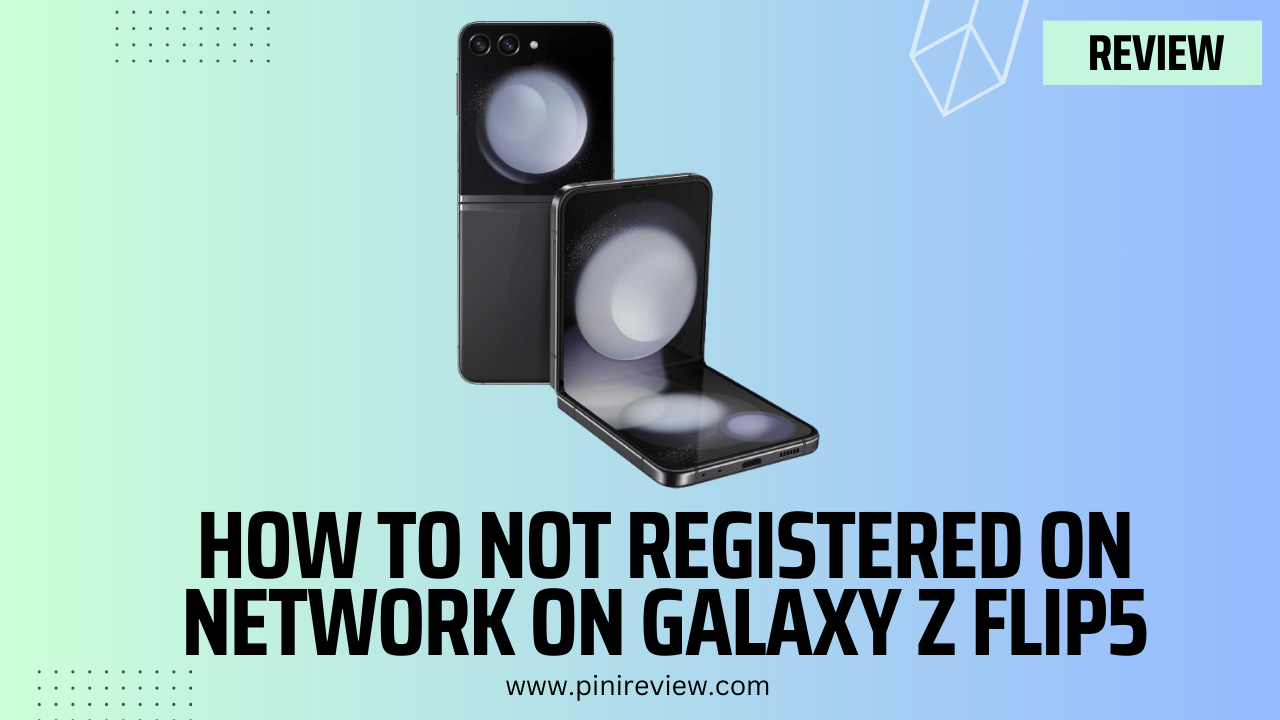
Leave a Reply