Inconsistent signal strength on your Samsung Galaxy Z Flip5 can be a significant inconvenience, affecting calls, texts, and data usage. This issue might stem from various sources such as network problems, software glitches, or hardware limitations. Here’s a guide to troubleshoot and improve inconsistent signal strength on your Galaxy Z Flip5.

1. Restart Your Device
A simple restart can often resolve temporary signal inconsistencies by refreshing your device’s connection to the network.
- Press and hold the power button, then select “Restart” from the options.
2. Check for Software Updates
Outdated software can lead to various issues, including signal problems.
- Navigate to Settings > Software update > Download and install to check for any available updates for your device.
3. Toggle Airplane Mode
Quickly turning Airplane Mode on and off can help re-establish a stronger connection to your network.
- Swipe down from the top of the screen to access quick settings and tap the airplane icon to enable it, wait a few seconds, then tap again to disable it.
4. Remove and Reinsert Your SIM Card
Sometimes, the issue may be related to your SIM card not being seated properly.
- Power off your device, remove the SIM card, check it for any visible damage, reinsert it carefully, and then turn your device back on.
5. Reset Network Settings
This will erase all network settings, including Wi-Fi, mobile data, and Bluetooth connections, and might resolve signal issues.
- Go to Settings > General management > Reset > Reset network settings. Confirm the reset to proceed.
6. Manually Select Network
Automatic network selection can sometimes cause inconsistencies. Manually selecting a network can sometimes provide a more stable connection.
- Navigate to Settings > Connections > Mobile networks > Network operators and select Select manually. Wait for the search to complete and select your carrier.
7. Check for Physical Obstructions and Location
Physical obstructions and your current location can impact signal strength. Being inside buildings, in basements, or in rural areas can reduce signal strength.
- Try moving to a location with fewer obstructions or to a higher elevation to see if the signal improves.
8. Use Wi-Fi Calling
If you’re in an area with poor cellular signal, enabling Wi-Fi calling can improve call quality and stability.
- Go to Settings > Connections > Wi-Fi calling to enable this feature (if supported by your carrier).
9. Contact Your Carrier
Inconsistent signal strength may be due to network issues on your carrier’s end, such as tower maintenance or outages.
- Contact your carrier to report the issue and inquire about any known problems or maintenance work in your area.
10. Consider Using a Signal Booster
A signal booster can amplify a weak signal and is particularly useful in areas with consistently poor signal strength.
- Signal boosters are available for purchase, but ensure compatibility with your carrier’s network before buying.
Preventive Measures
- Regularly Update Your Phone: Keep your device’s software up to date to ensure optimal performance and connectivity.
- Avoid Physical Damage: Protect your device from falls or impacts that could damage its internal components and affect signal reception.
- Monitor SIM Card Health: Replace your SIM card if it’s old, damaged, or if you continue to experience issues after troubleshooting.
By following these steps, you can identify and potentially resolve the issue of inconsistent signal strength on your Samsung Galaxy Z Flip5. If the problem persists, seeking professional support from Samsung or your network carrier may be necessary to further diagnose and address the issue.
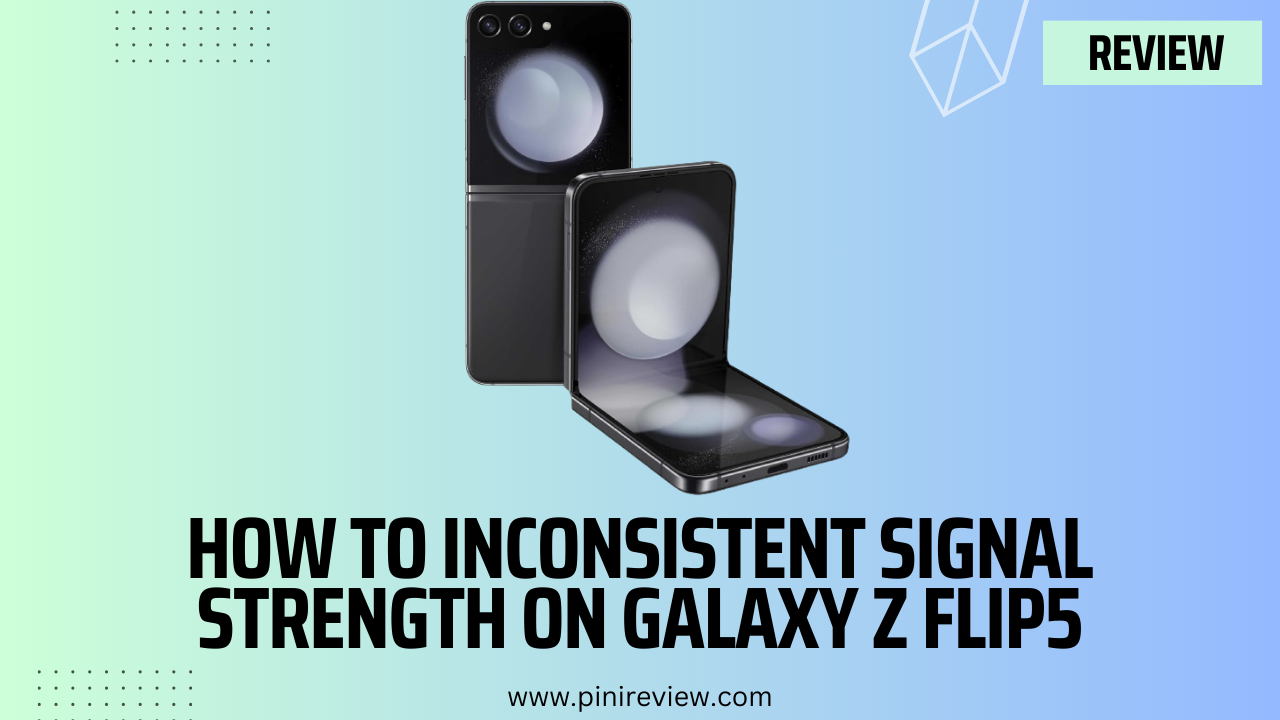
Leave a Reply