The Samsung Galaxy S24 Ultra, a marvel of modern mobile technology, has made significant waves in the tech community. However, users have reported issues, notably with the pre-installed screen protector peeling off. For a detailed analysis of the Galaxy S24 Ultra, you can visit this comprehensive review.
To address this and other problems, let’s explore 10 effective solutions.

Solution 01: Carefully Reattach the Protector
If the screen protector on your Galaxy S24 Ultra starts to peel off, you can attempt to reattach it carefully. This is a delicate process and should be done with utmost care to avoid trapping dust or creating air bubbles.
- Clean the Screen: Before attempting to reattach the protector, clean your screen thoroughly with a soft, lint-free cloth to remove any dust or oil.
- Align Carefully: Gently place the protector back onto the screen, starting from one edge and slowly applying it to the rest of the screen.
- Remove Bubbles: Use a credit card wrapped in a soft cloth to push out any air bubbles towards the edges.
Solution 02: Use a Hairdryer
A hairdryer can be used to slightly heat the adhesive on the screen protector, making it more pliable and easier to smooth out.
- Gentle Heat: Set your hairdryer to a low heat setting and gently warm the area where the protector is peeling off.
- Press Down: While the adhesive is warm, press down gently on the protector to reattach it to the screen.
- Cool Down: Allow the protector to cool down and adhere firmly to the screen.
Solution 03: Apply Adhesive
In some cases, applying a small amount of screen protector adhesive can help reattach the peeling areas.
- Purchase Screen Protector Adhesive: Look for a high-quality adhesive designed for screen protectors.
- Apply Sparingly: Apply a thin layer of adhesive under the peeling area.
- Smooth it Out: Press down gently to reattach the protector, ensuring there are no bubbles or creases.
Solution 04: Use a Screen Protector Kit
Screen protector kits often come with tools that can help reapply a peeling protector.
- Use the Included Tools: Typically, these kits include a squeegee or smoothing card.
- Follow Instructions: Use the tools according to the instructions provided in the kit for the best results.
Solution 05: Seek Professional Help
If the peeling is severe or you’re uncomfortable attempting a fix yourself, seeking professional assistance is advisable.
- Visit a Repair Shop: A professional can apply the protector correctly without causing any damage.
- Consider Replacement: They can also advise if the protector needs replacement instead of reattachment.
Solution 06: Replacement with a New Protector
Sometimes the best solution is to replace the peeling screen protector with a new one.
- Choose a High-Quality Protector: Look for protectors specifically designed for the Galaxy S24 Ultra.
- Follow Installation Instructions: Apply the new protector carefully, ensuring a clean, dust-free application.
Solution 07: Warranty Claim
If your device is still under warranty and the peeling seems to be a manufacturing defect, consider a warranty claim.
- Contact Samsung Support: Explain the issue and see if it’s covered under warranty.
- Follow Their Guidance: They may offer a replacement protector or other solutions.
Solution 08: Use a Case with Screen Protection
Using a case that offers additional screen protection can prevent future peeling.
- Select the Right Case: Choose a case designed for the Galaxy S24 Ultra with a built-in screen protector or one that complements the existing protector.
Solution 09: Regular Maintenance
Regular maintenance and careful handling can prevent the protector from peeling off.
- Clean Regularly: Keep the screen and protector clean.
- Gentle Use: Avoid placing the phone in situations where the screen protector can be lifted or scraped.
Solution 10: DIY Fix Kits
DIY fix kits are available online, offering tools and materials to fix peeling screen protectors.
- Purchase a Kit: Choose a kit that’s highly rated and suitable for your device.
- Follow the Instructions: Use the tools and materials as directed for best results.
Bonus Tip: Screen Calibration
After fixing or replacing your screen protector, recalibrate the touchscreen sensitivity if your Galaxy S24 Ultra has this feature. This ensures optimal performance and responsiveness with the new or reattached protector in place.
Recommend Article
- Fix Screen Flickering on High Brightness on Galaxy S24 Ultra
- Fix Inconsistent Screen Refresh Rate on Galaxy S24 Ultra
- Fix Unresponsive Touch Screen on Galaxy S24 Ultra
- Fix Screen Discoloration on Galaxy S24 Ultra
- Fix Screen Glare Under Direct Sunlight on Galaxy S24 Ultra
- Fix Delay in Screen Wake-up on Galaxy S24 Ultra
- Fix Edge Screen Touch Sensitivity Issues on Galaxy S24 Ultra
- Fix Risk of Screen Burn-In on Galaxy S24 Ultra
- Fix Screen Auto-Lock Behaving Erratically on Galaxy S24 Ultra
- Fix Screen Timeout Settings Not Saving on Galaxy S24 Ultra
- Fix Inconsistent Screen Timeout Settings on Galaxy S24 Ultra
- Fix Screen Won’t Turn On on Galaxy S24 Ultra
- Fix Lower Resolution on Secondary Screen on Galaxy S24 Ultra
- Fix Misaligned Screen Protector Sensitivity on Galaxy S24 Ultra
- Fix Erratic Screen Brightness Adjustments on Galaxy S24 Ultra
- Fix Inner Screen Scratching Easily on Galaxy S24 Ultra
- Fix Screen Burn-In on OLED Displays on Galaxy S24 Ultra
- How to Fix Durability of the Outer Screen on Galaxy S24 Ultra
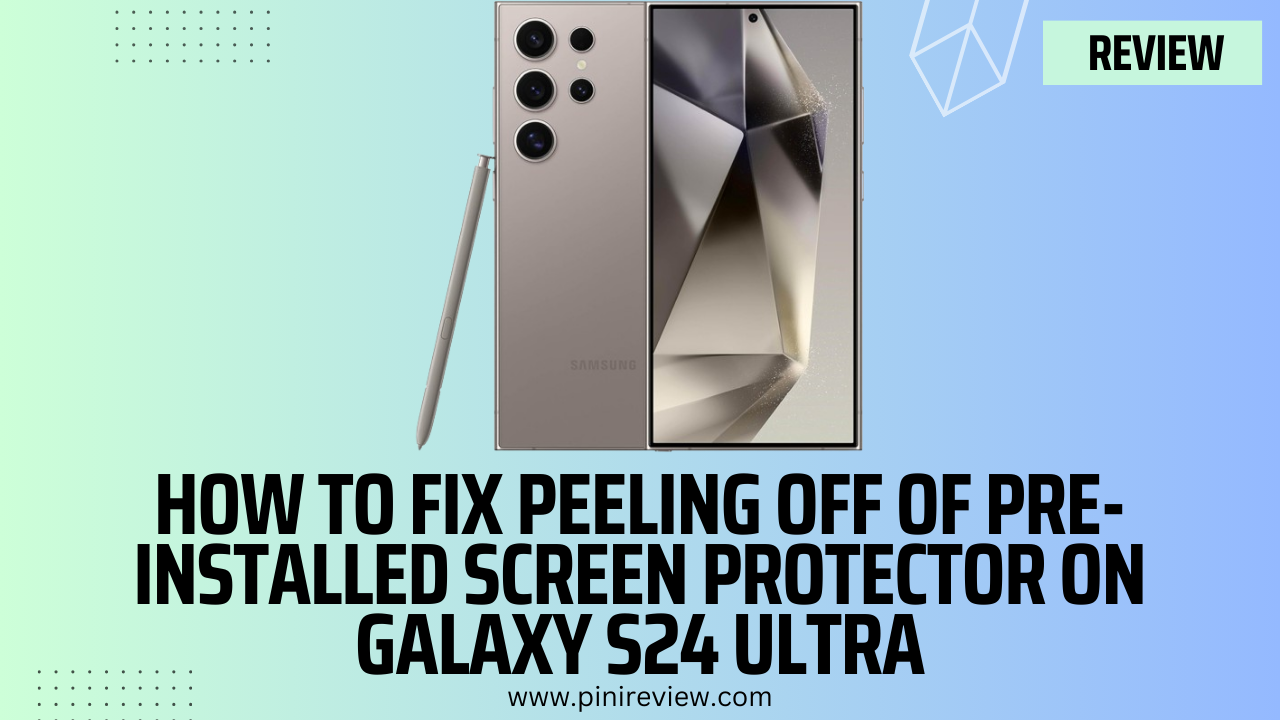
Leave a Reply