Your sleek Galaxy Z Flip5 boasts cutting-edge fingerprint unlocking technology, but what happens when it falters? Don’t fret! Before throwing in the towel, explore these effective solutions to get your fingerprint sensor back in tip-top shape.

Solution 1: Cleanliness is Key
- Fingerprint Sensor: Gently wipe the sensor area with a soft, lint-free cloth to remove dirt, fingerprints, or grime that might hinder recognition. Avoid harsh chemicals or abrasive substances.
- Your Fingers: Ensure your fingers are clean, dry, and free of cuts or lotions that could alter their fingerprint patterns.
Solution 2: Fingerprint Precision
- Re-register Your Fingerprints: Delete your existing fingerprints and re-register them carefully, ensuring complete scanning coverage of all fingerprint contours. Try using different angles and pressures for optimal accuracy.
- Add More Fingerprints: Register multiple fingers for enhanced recognition, especially if you tend to use different fingers depending on the phone’s grip.
Solution 3: Software Savvy
- System Updates: Check for and install any pending software updates that might include bug fixes or performance improvements for the fingerprint sensor.
- Restart Your Phone: A simple restart can often resolve temporary glitches that might be affecting the sensor’s functionality.
Solution 4: Advanced Troubleshooting
- Safe Mode: Boot your phone into Safe Mode to temporarily disable third-party apps that might be interfering with the sensor. If the issue persists in Safe Mode, it’s likely a hardware problem.
- Factory Reset: As a last resort, consider a factory reset, but remember to back up your important data beforehand. This wipes all settings and data, returning your phone to its original state and potentially resolving software-related issues.
Solution 5: Seek Professional Help
If none of these solutions work, contact Samsung customer support or visit an authorized service center for further diagnosis and potential hardware repairs.
Additional Tips
- Screen Protector Compatibility: Ensure your screen protector is compatible with the fingerprint sensor and doesn’t interfere with its functionality. Consider removing it temporarily to test if it’s causing issues.
- Case Interference: Some cases might slightly cover or press down on the sensor, affecting its performance. Try using the phone without a case to see if it makes a difference.
- Temperature Extremes: Avoid using your phone in extreme hot or cold environments, as this can impact sensor performance.
Remember: If you suspect hardware damage, professional assistance is crucial to avoid further complications.
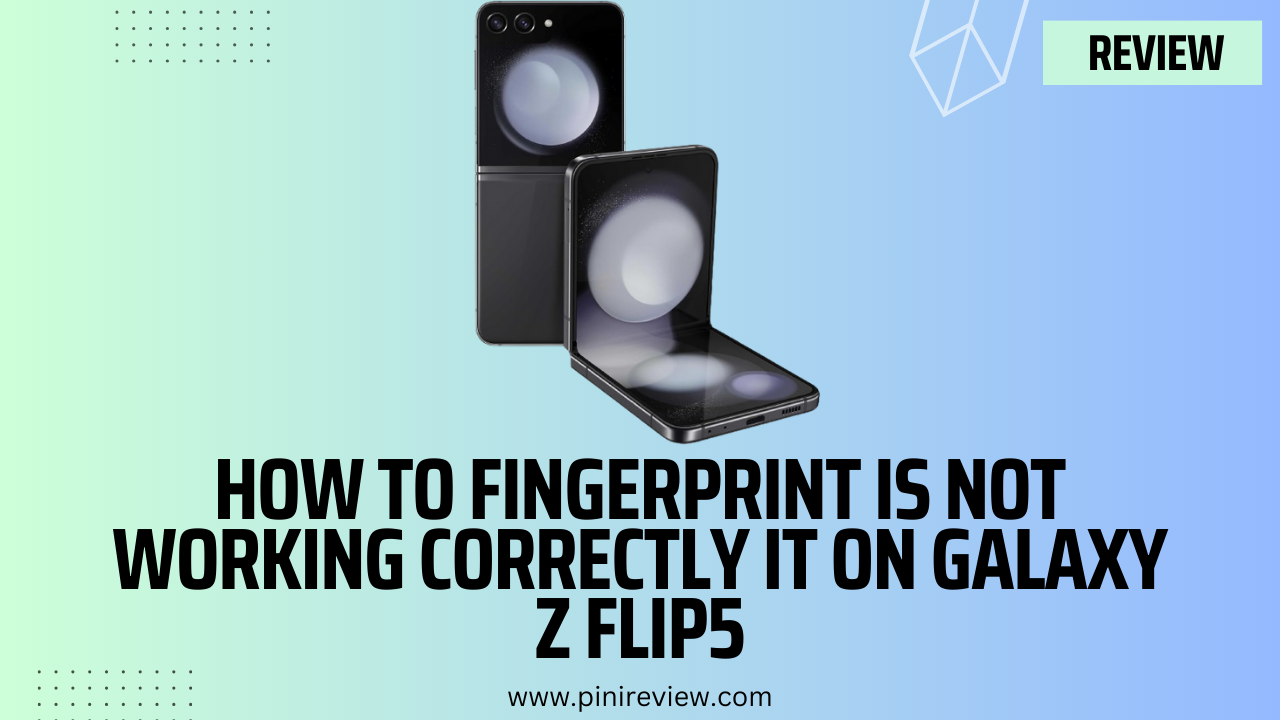
Leave a Reply